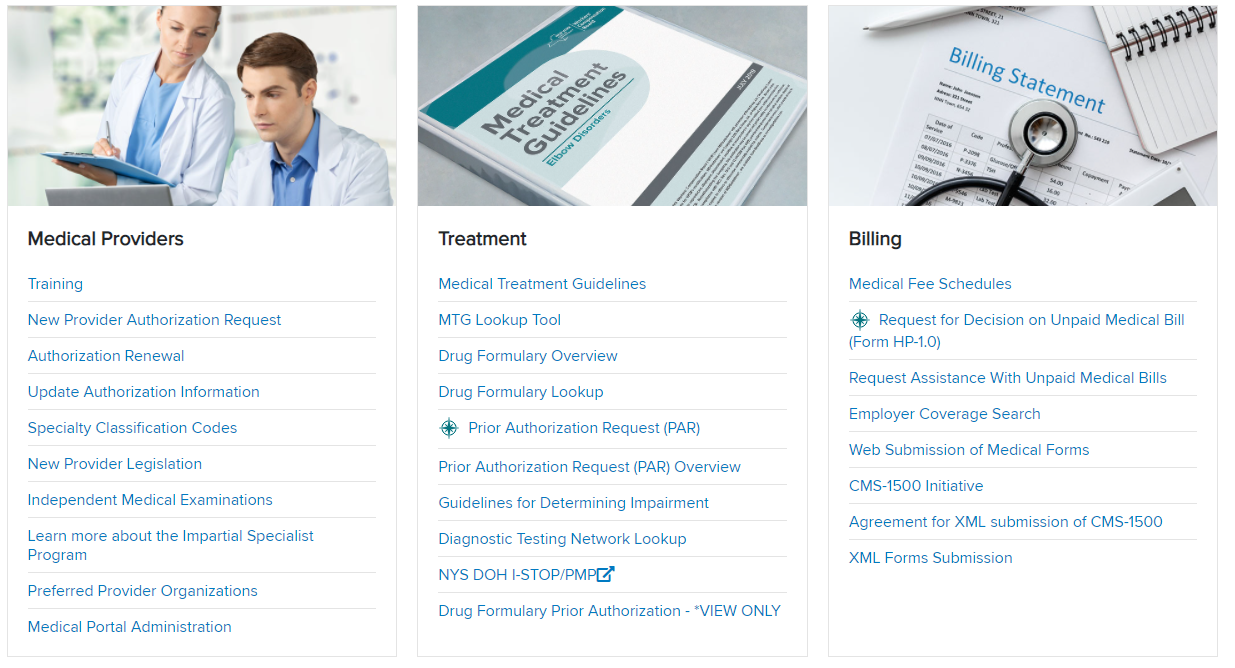Training: Health Care Providers
How to Access OnBoard
OnBoard is accessed through the Board's Medical Portal. If you're not registered for the Medical Portal, view New User Access and Administration: Health Care Providers.
As an OnBoard user, you will be required to complete multifactor authentication (MFA). For instructions, visit the multifactor authentication webpage.
In the teal bar at the top of the Board's website, locate the Online Services drop-down list on the right.
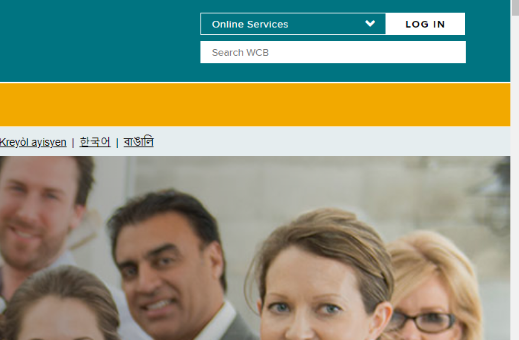
Select the down arrow to display the list of services and select Medical Portal. Then select Log In.
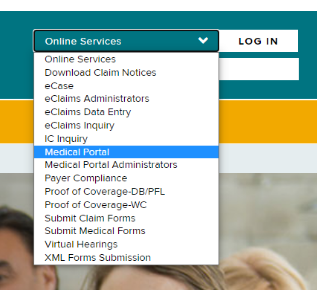
Enter your Board-assigned Medical Portal NY.GOV ID username and password.

On the Medical Portal home page, you will notice an OnBoard logo ![]() displayed next to Prior Authorization Request (PAR) and Request for Decision on Unpaid Medical Bill (Form HP-1.0). These links will take you to your OnBoard dashboard.
displayed next to Prior Authorization Request (PAR) and Request for Decision on Unpaid Medical Bill (Form HP-1.0). These links will take you to your OnBoard dashboard.
Note: The Drug Formulary Prior Authorization application will be available in read-only mode effective March 7, 2022, to allow access to previously submitted requests for 30 days. All "in progress" requests will be transferred to the OnBoard dashboard Active tab. All previously completed medication prior authorizations will be available for viewing in OnBoard on the dashboard Resolved tab.
All prior authorization requests will be done using the Prior Authorization Request (PAR) link.