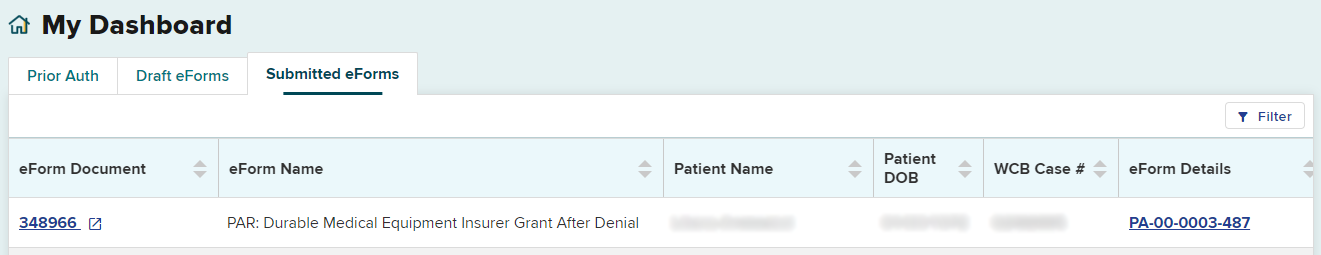Changing a Grant-in-Part or Denial to a Grant
After the Level 1 or Level 2 reviewer submits a grant-in-part or denial for any PAR type except Medication, the reviewer can change the response from a grant-in-part or denial to a grant. Changing the response can only be done for administrative, jurisdiction, or IME related denials. This can be done by the Level 1 reviewer until the Level 2 reviewer has submitted a response. It can be done by a Level 2 reviewer until the time that the Level 3 (Board’s Medical Director’s Office) issues a Notice of Resolution.
A medical denial will not allow a response to be changed.
To change the PAR response, go to Submitted eForms.
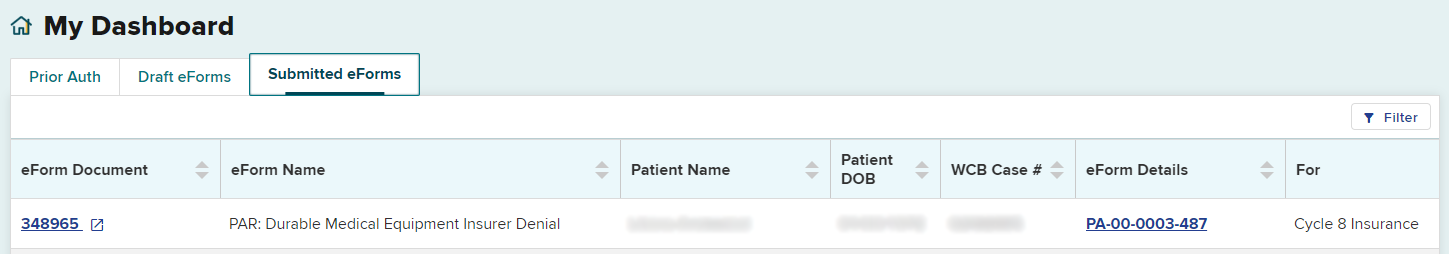
Select the PAR ID link in the eForm Details column.
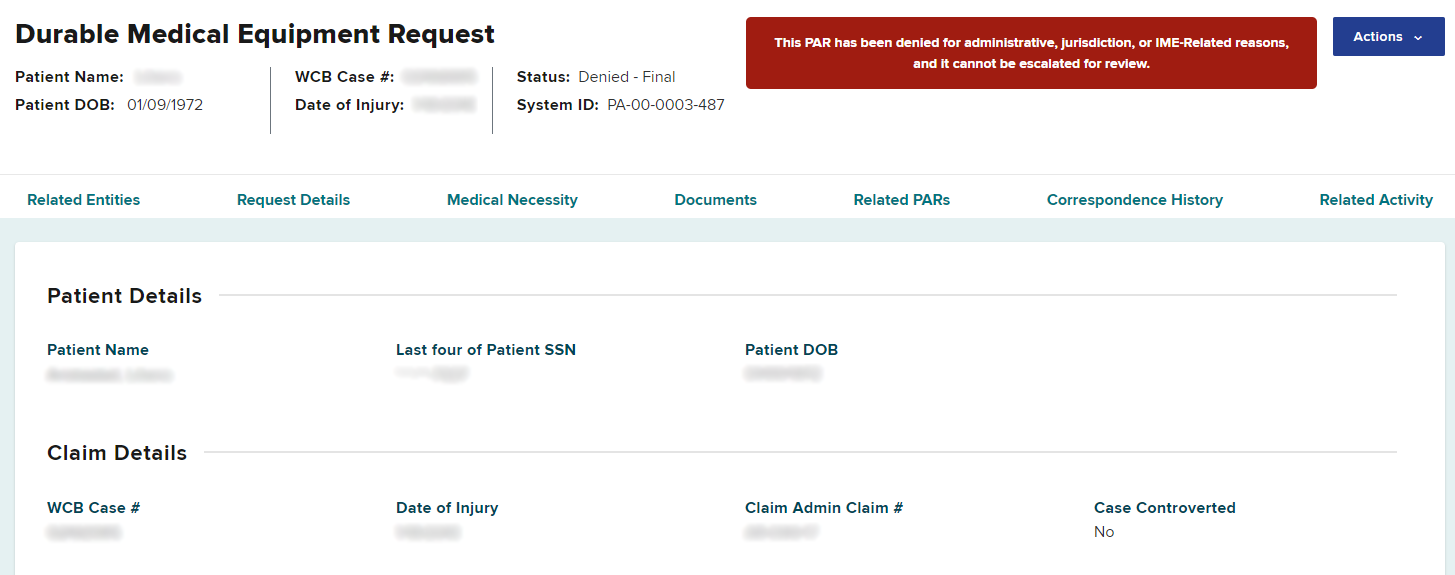
On the PAR Details page, select the Actions button on the top right and select Change Response.
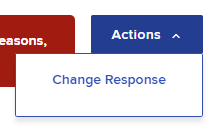
Select Grant in the Insurer Response dropdown and answer the additional questions.
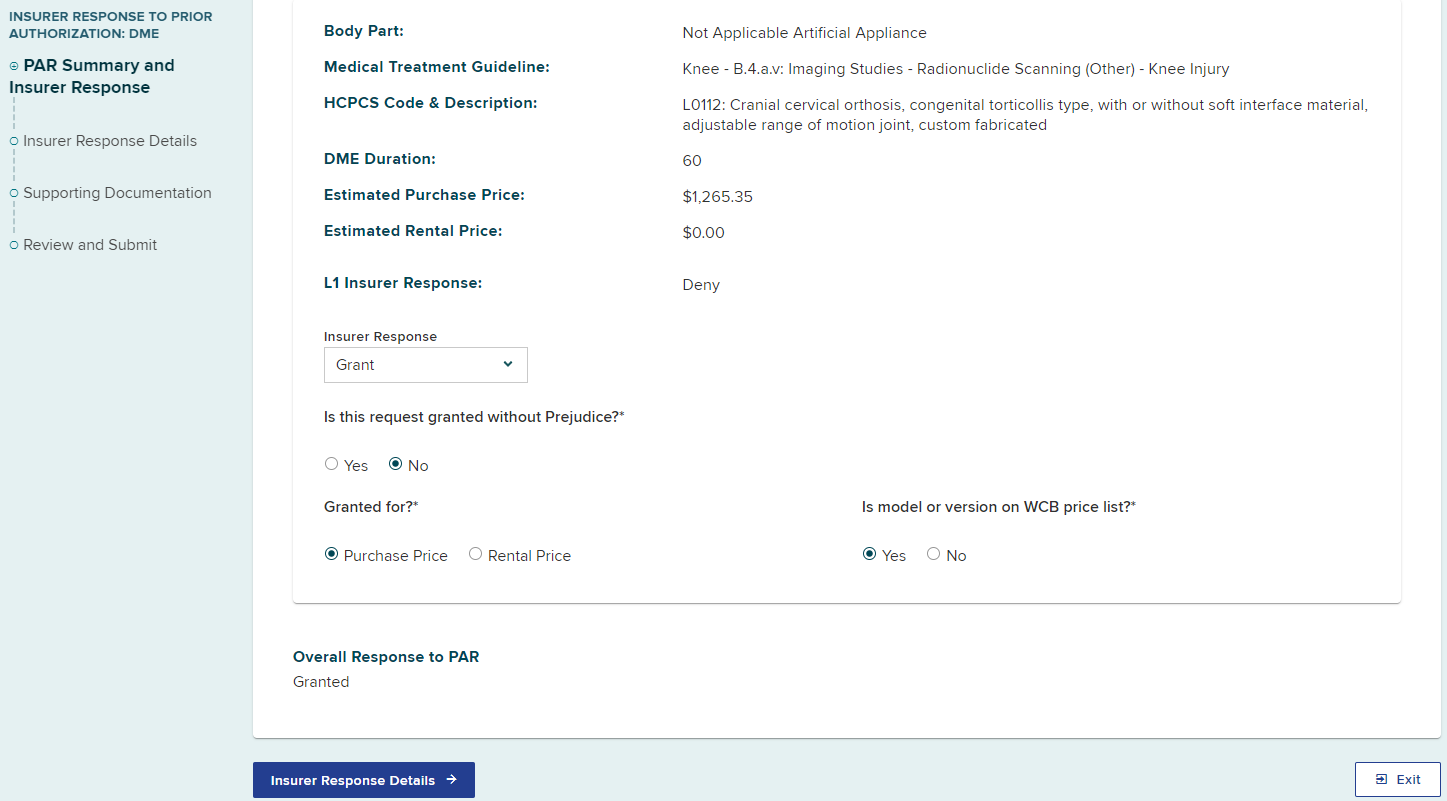
Answer the claim apportioned question(s).
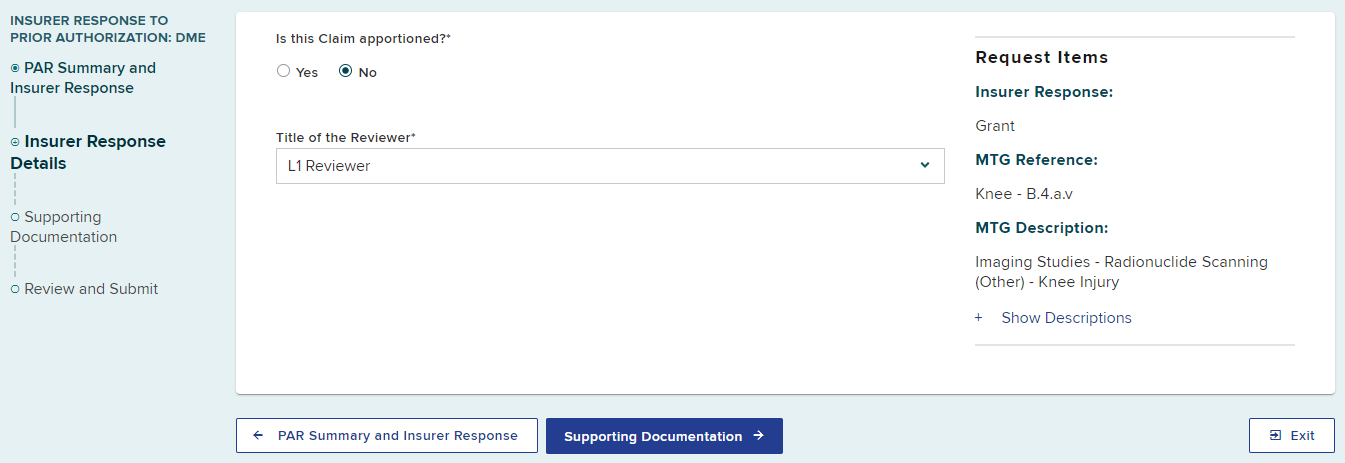
Upload any new supporting documentation that supports the change in the response.
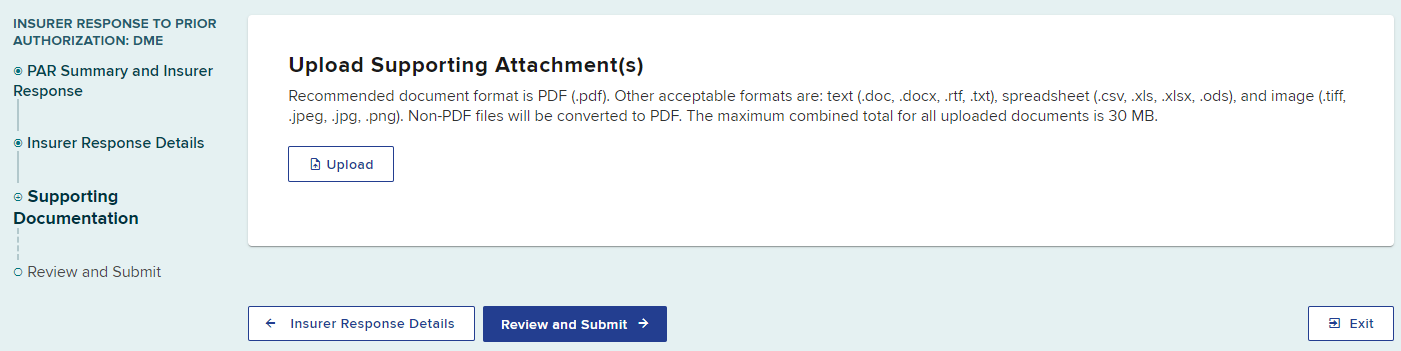
Review the details included in the new response. Select Submit.
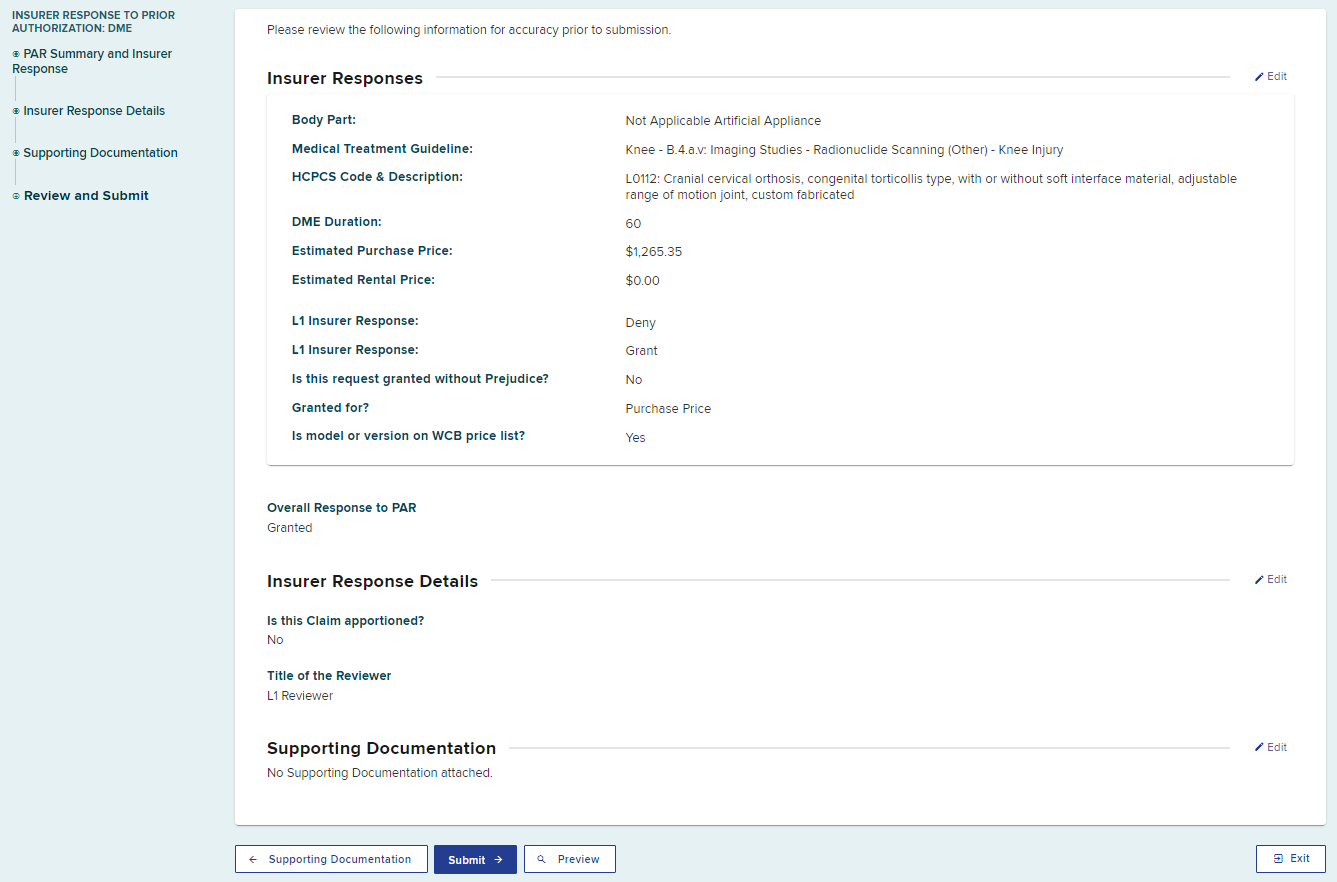
The confirmation will show that the grant after denial or grant in part has been successfully submitted.
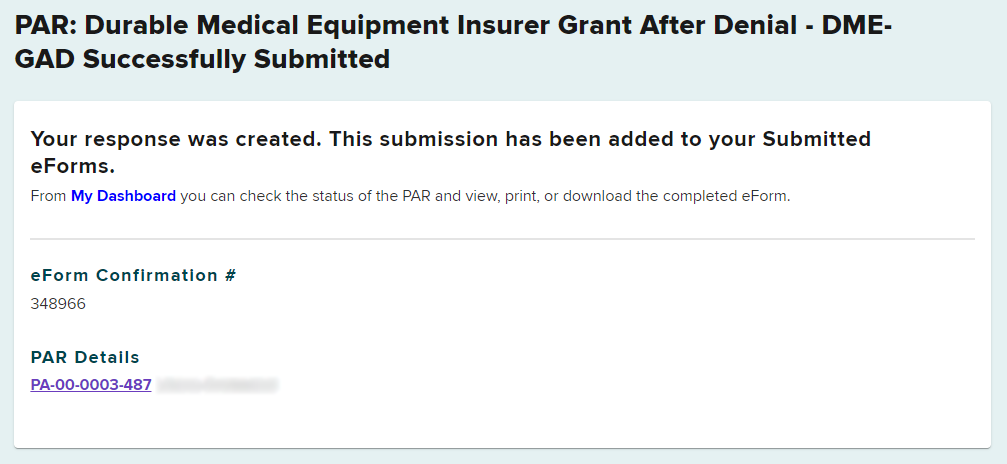
In the Submitted eForms tab, the PAR response will be updated under eForm Name with Grant After Denial or Grant after Grant in Part as appropriate.