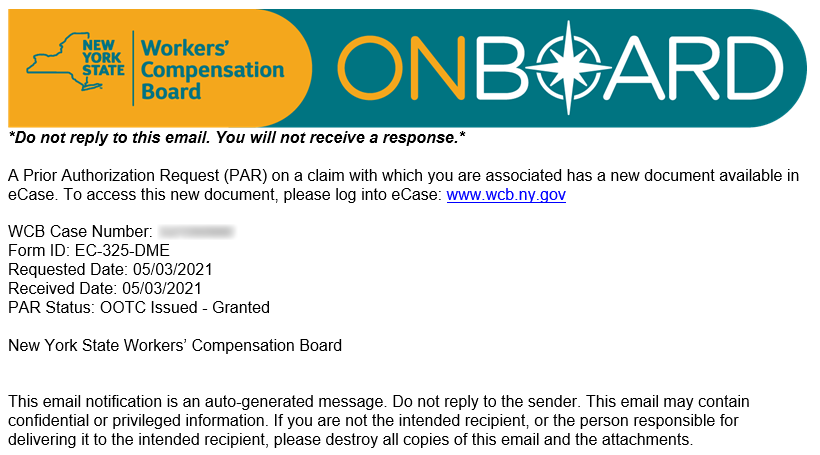Claimant attorneys can receive prior authorization request (PAR) status email notifications from OnBoard. At the time of the initial PAR submission by the health care provider, the attorney or firm needs to have an assigned R-Number, an email address in their profile, and be on notice to the claim for which the PAR is filed to receive notifications. The generated PAR document will be available in eCase.
Claimant attorneys will receive notifications for all PAR types listed below. Notifications for items with a red X or N/A will not be included in notification emails.
| Type | Submission | Response | OOTC* | Escalation | NOR** |
|---|---|---|---|---|---|
| Medication | No | No | No | No | Yes |
| Durable Medical Equipment | Yes | Yes | Yes | Yes | Yes |
| MTG Confirmation (MG-1) | Yes | Yes | Yes | Yes | Yes |
| MTG Variance (MG-2) | Yes | Yes | Yes | Yes | Yes |
| MTG Special Services | Yes | Yes | Yes | Yes | Yes |
| Non-MTG Over $1,000 | Yes | Yes | Yes | N/A | N/A |
| Non-MTG Under $1,000 | Yes | Yes | Yes | Yes | N/A |
*Order of the Chair
**Notice of Resolution
To ensure that you will receive these notifications, go to the eCase Administrator page and select eCase Administrator Log In.
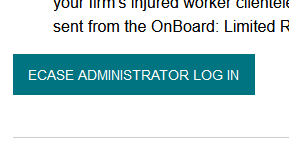
Select the Add or Update Email function.
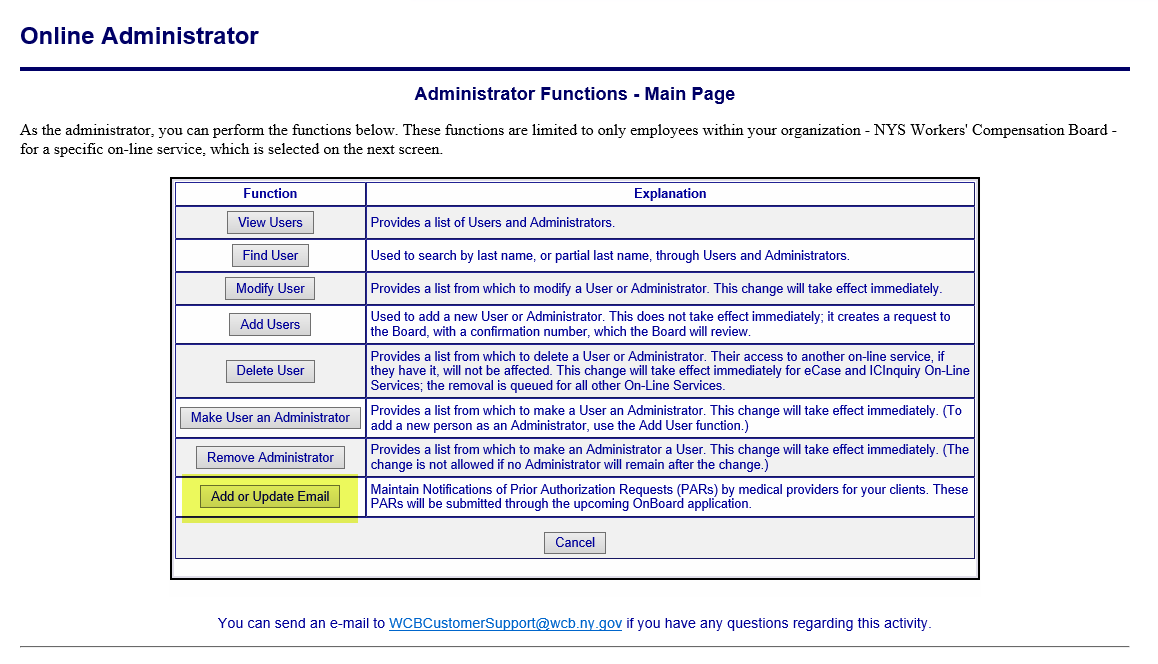
Ensure the current email is correct or update the email as needed.
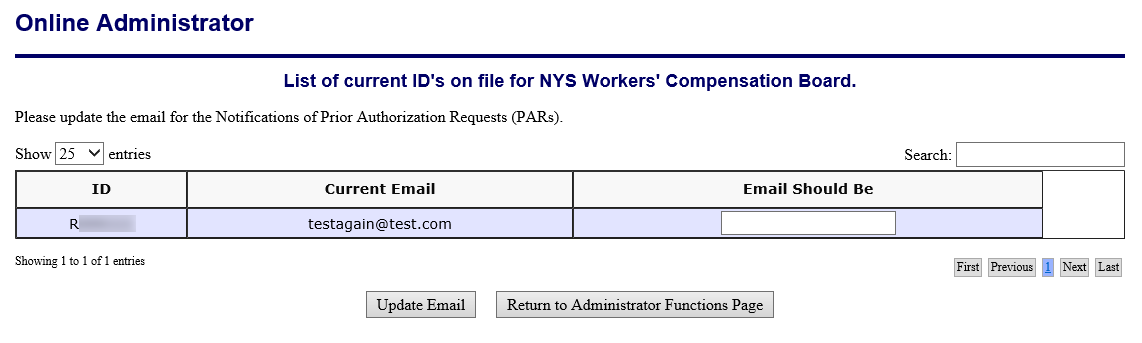
Email Notifications Examples
The subject line and body of all the OnBoard notification emails will have the same structure. These notifications will direct claimant attorneys to view the new document in eCase.
Structure: NYS WCB eCase – New [Form ID]: [WCB Case #]: [Claimant Name]
Example: NYS WCB eCase – New EC-325-DME: G1234567: Jane Smith
The email itself will contain a notification of a new document, the WCB case number, form ID, requested date, received date and the PAR status.