This form requires Adobe Reader®.
Google Chrome does not use Adobe Reader® as the default PDF viewer. To submit this form please do the following:
- Verify that you have Adobe Reader® installed on the computer. If it is not installed, follow these three steps to install Adobe Reader®:
- Select this link to download the latest version of Adobe Reader® from Adobe's website.
- Select the file that Adobe downloaded to your computer to run the Adobe Reader installation.
- Open Adobe Reader and accept the license agreement.
- To set Chrome to download Adobe PDFs instead of using Chrome's PDF Viewer by default:
- Go to Settings.
- Select Privacy and security on the left hand side.
- Select Site settings.
- Scroll down and make sure you select Additional content settings then choose PDF documents.
- Under PDF documents, make sure Download PDFs is selected.
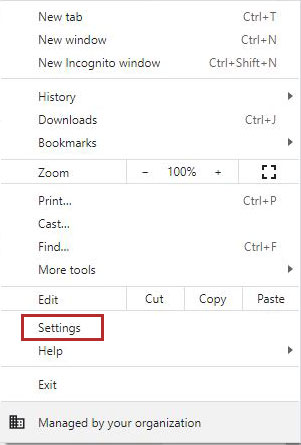
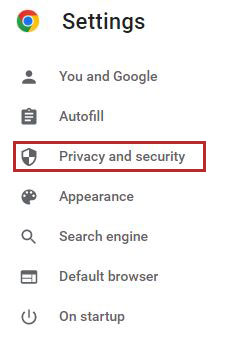
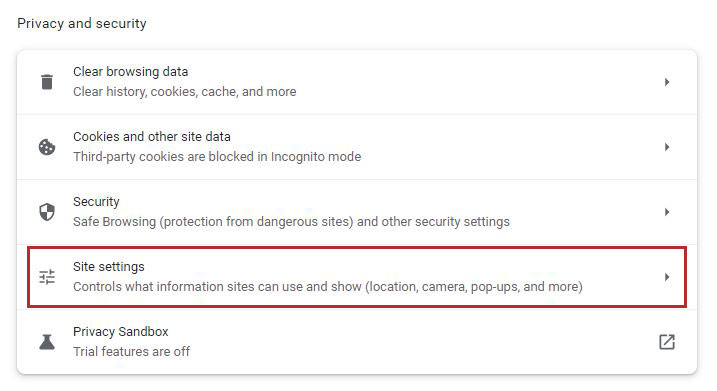
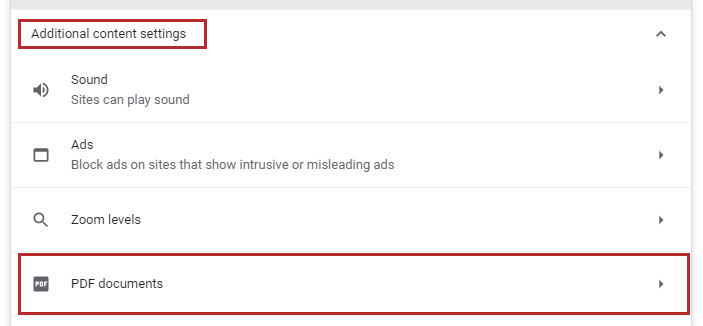
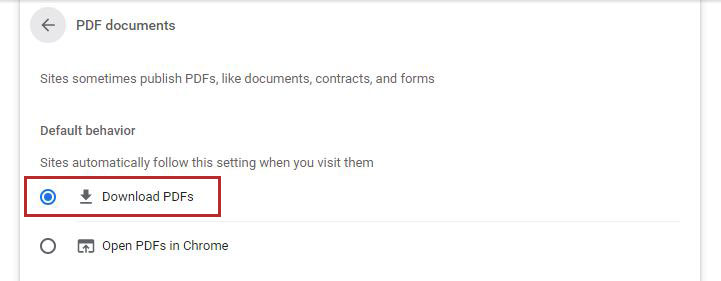
- Open the form.
- If you are still having trouble, please contact us for Technical Assistance.