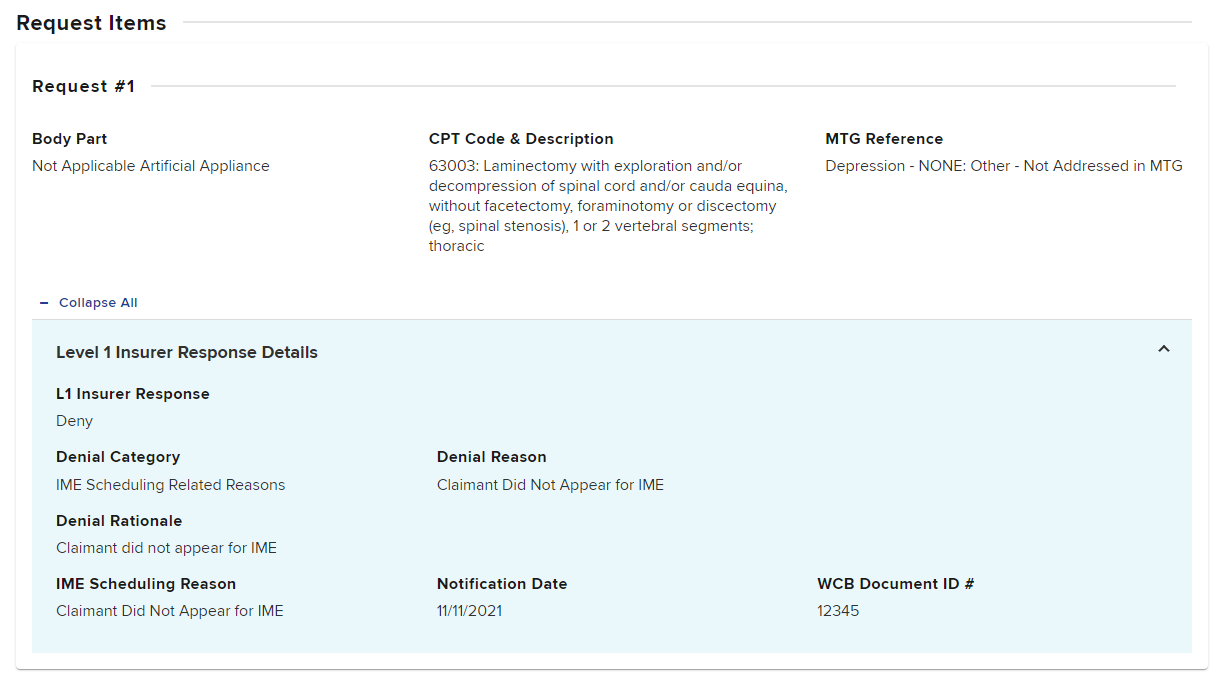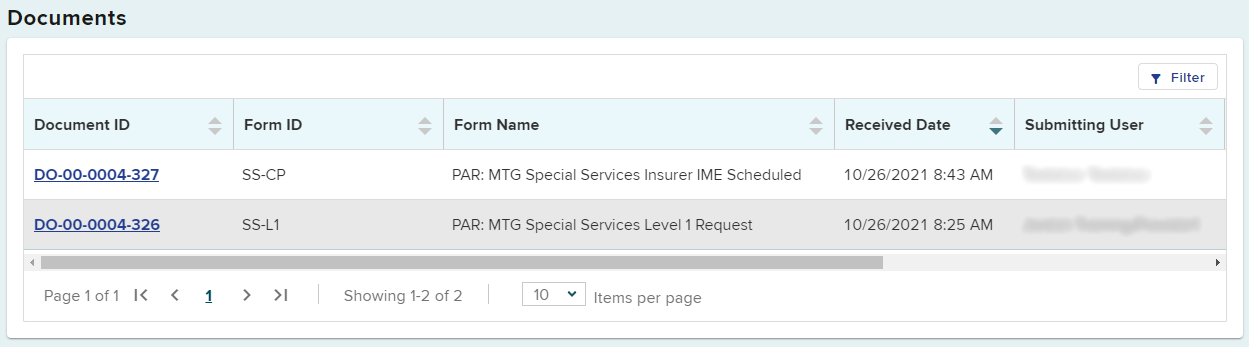Training: Health Care Providers
If you submit an MTG Variance or MTG Special Services prior authorization request (PAR), the claim administrator may require that an Independent Medical Exam (IME) be conducted before it responds. If that happens, the claim administrator must notify you (as the requesting health care provider), the patient, and the patient's attorney (if applicable) within five days of the PAR's submission date. When the IME Requested Notification is sent to you in OnBoard, the timeframe for the claim administrator to respond will automatically be extended from 15 days to 30 days.
This example shows the original due date upon initial submission of the PAR.
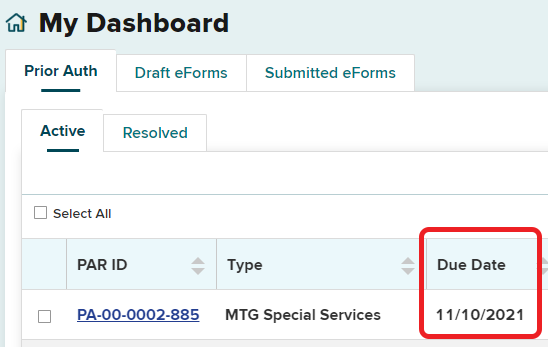
This example shows that the due date has automatically been extended to allow time for an IME to be conducted.
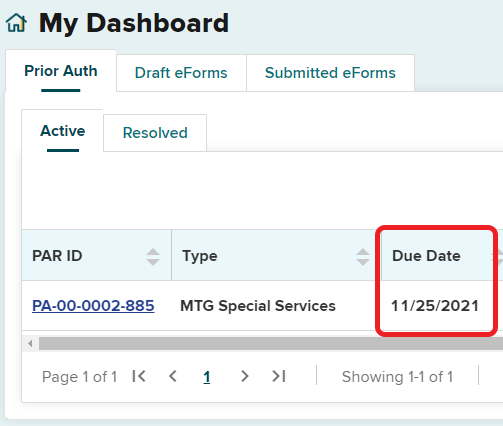
Select the PAR ID link to view the updated information. Under Prior Authorization Request, the IME Requested status will update from No to Yes.
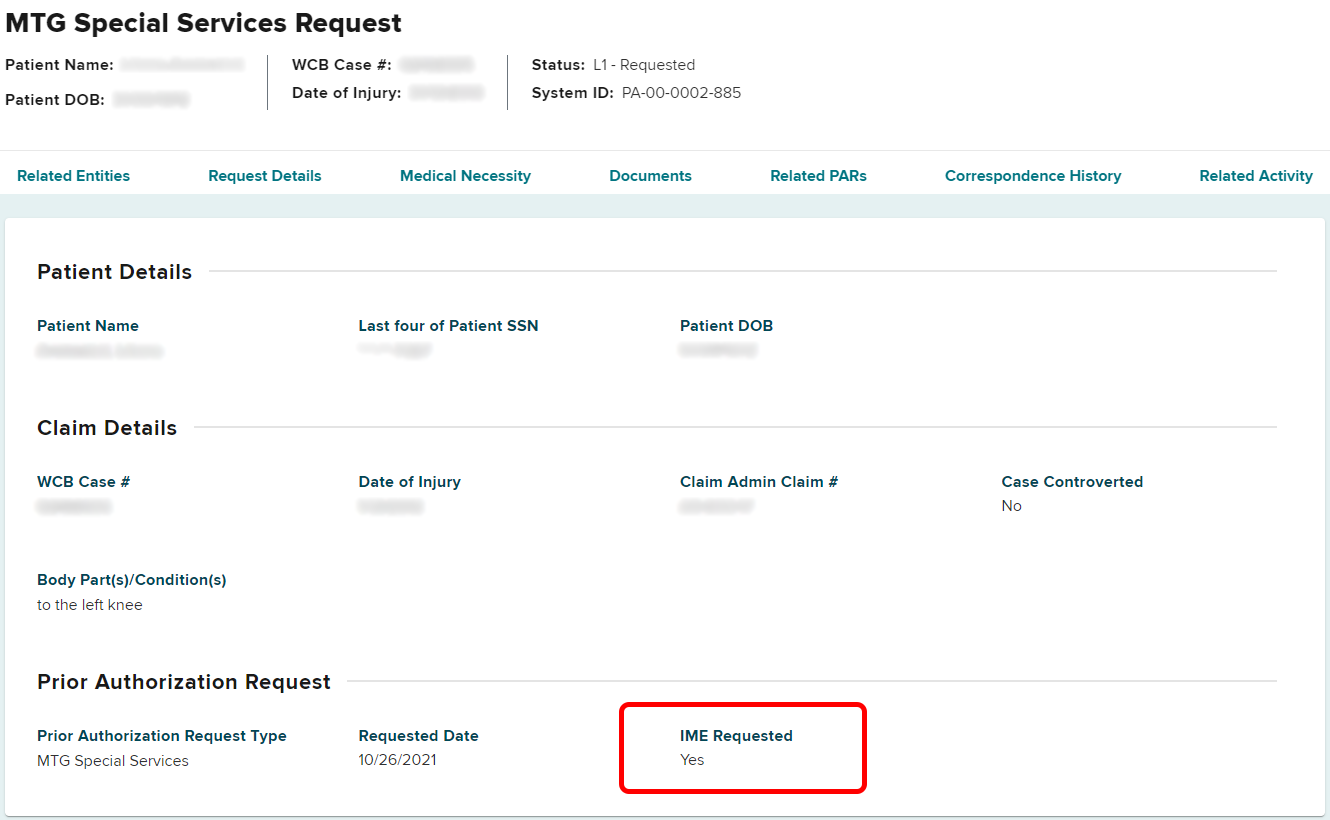
Additionally, a new document will appear within the Documents section. The new form name will show that an IME has been scheduled. Select the Document ID link to view the new document.
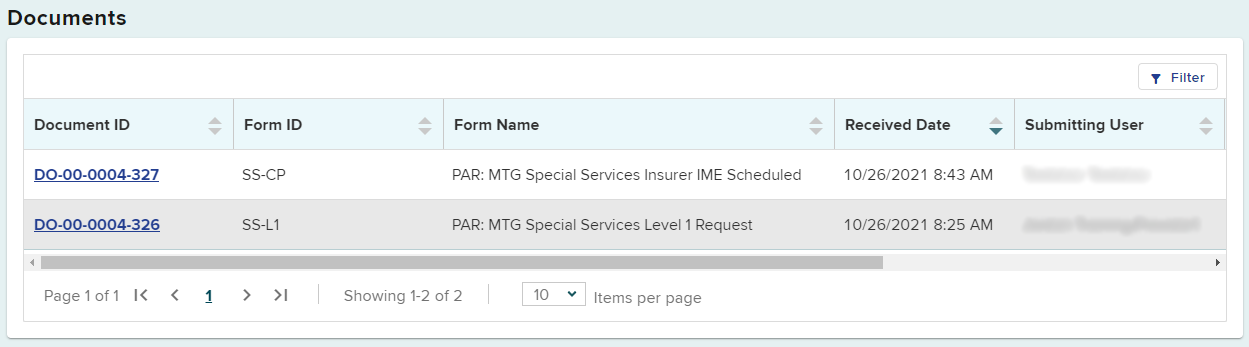
At the bottom of the document, a new section will be updated, showing the notification that an IME has been requested.
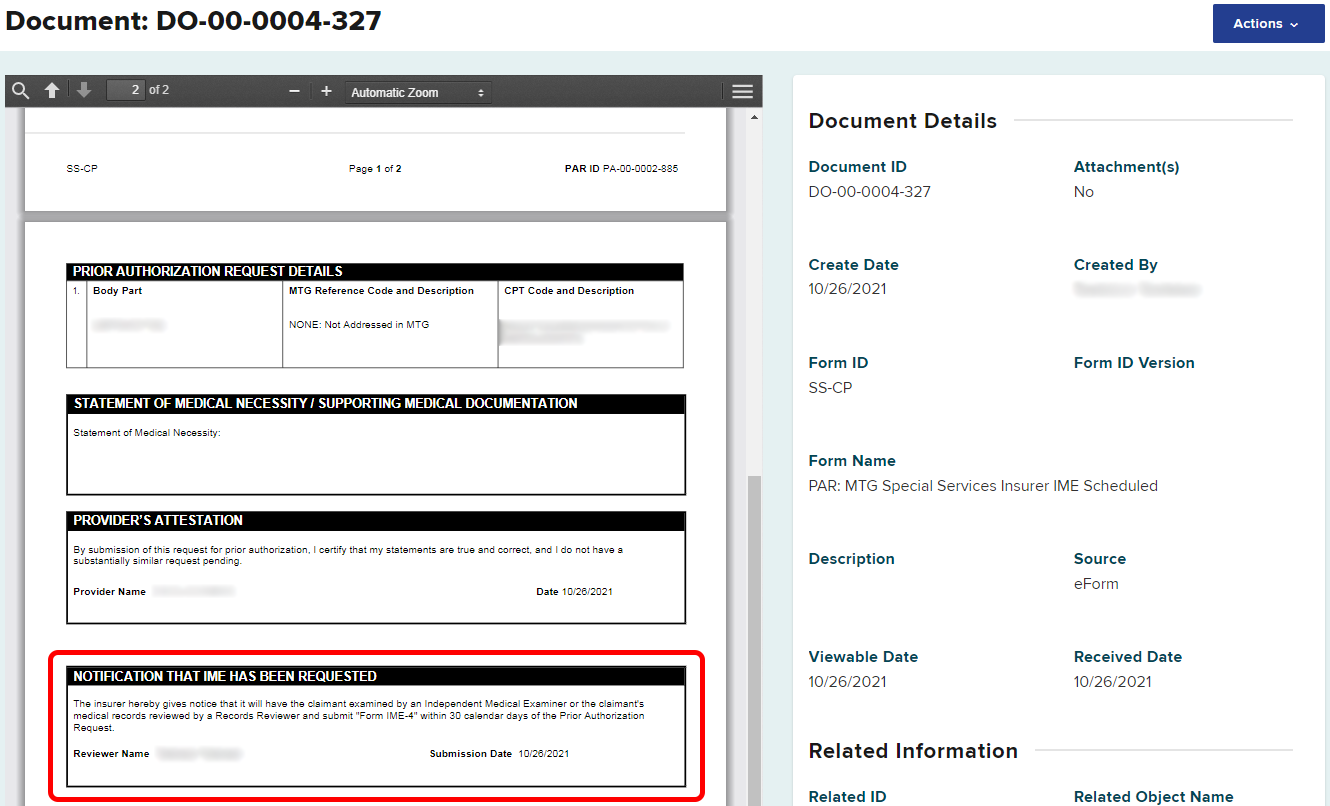
PAR Denial for IME Scheduling Related Issues
If an MTG Variance, MTG Special Services, or Non-MTG under $1,000 is denied due to an IME scheduling related reason and the treatment or testing is still needed, you may submit another PAR through OnBoard. This PAR will go through the same review process by the claim administrator; including another IME if the claim administrator finds it necessary.
When the PAR is denied, it will appear in the Resolved tab of the dashboard. The PAR Status column will update with Denied – IME Related.
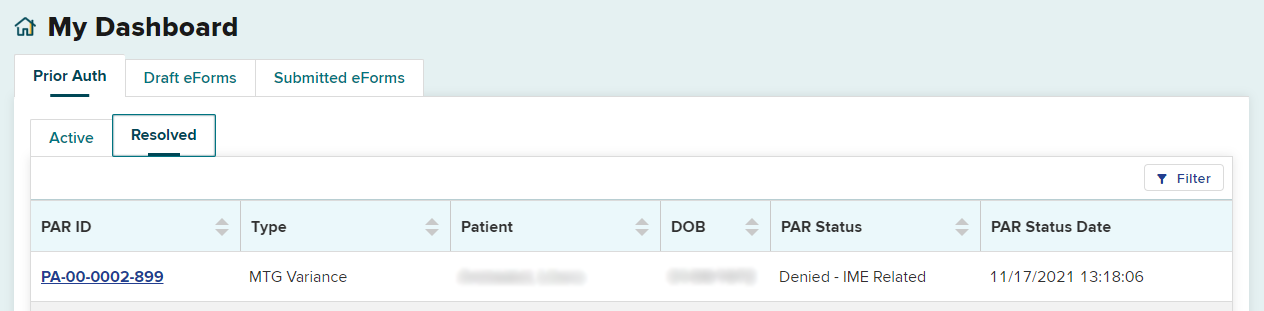
After selecting the PAR ID link to view the PAR details, a red boxed notice will appear, alerting you that “This PAR has been denied for administrative, jurisdiction, or IME-Related reasons, and it cannot be escalated for review.”
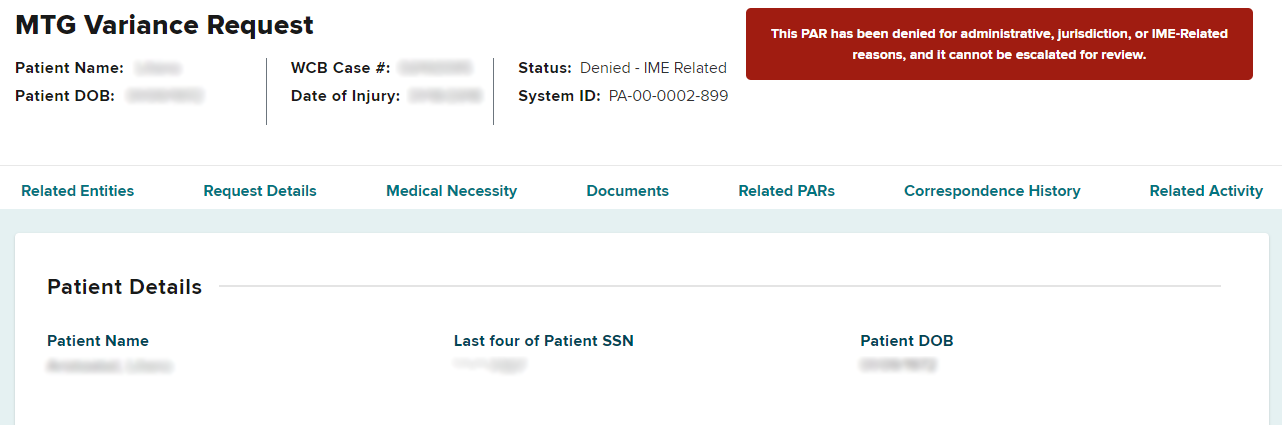
To view further details about the denial, select the Request Details section. The denial information can be reviewed within the Request Items section or the PAR response document found in the Documents section of the PAR details.